Photoshop is an incredible tool for editing and designing, but there is certainly a lot to learn for new designers, and there’s always more to master for those who are already experienced.

If you’re currently working as a designer and looking to improve your skills, you probably find that time is a significant constraint to improving your abilities.
Photoshop X-Factor
Adobe Photoshop has long been well-thought-out is indispensable software for graphic as well as web design. It is sold on its own or as part of Adobe’s Creative Suite (or Creative Cloud), which could also include Illustrator, InDesign, After Effects, Adobe Premiere Pro, Lightroom and several other tools.
Photoshop’s main features consist of image editing and enhancing, site layout, as well as the development of components for any type of kind of task. It is additionally frequently made use of to produce layouts for style, such as web advertisements as well as banners.
There are numerous photoshop training institutes which provide training, but make sure you join the best among them where you get an opportunity to explore different techniques in Photoshop and able to create the following common projects.
Most Common Projects which can be Successfully Accomplished in Adobe Photoshop Course

1. Color Corrections
When it pertains to editing and enhancing photos in Photoshop, the first thing we constantly intend to do is take care of any kind of total tonal as well as shade issues in the photo (typically described as “global” issues) prior to proceeding to even more particular trouble locations.
Adobe Photoshop is one of the best tools where you can quickly learn how to adjust color and tone in your images by using Levels and Curves eyedroppers.

Check out more color correction projects made by ADMEC students.
2. Digital Painting
It is a method of doing artwork on a system. It is a way of portraying our ideas and thoughts on the screen by adapting traditional painting mediums like oil, ink, watercolor, etc.
These paintings usually resemble a real painting made with real brushes and paint. Thus they look more realistic than a vector painting or illustration.
This painting can be made in Adobe Photoshop by spontaneously using the brush tool.

Explore more digital painting work done by students of Adobe Photoshop Course
3. Retouching
It is most likely among one of the most prominent application locations where Adobe Photoshop is made use of thoroughly. There are 2 basic factors for that.
Initially, Photoshop provides a selection of innovative tools to smooth out skin as well as hair, enhance body portions and also highlight some stunning information.
And also 2nd, if you have some practical experience with Photoshop, it is very easy to find out the fundamentals as well as rapidly generate amazing as well as stunning outcomes.

Check out more Retouching Projects
4. Image Manipulation
Photoshop is the 2nd name of creative thinking. Image adjustment might be just one of the amazing points you can do with Photoshop.
Obviously, an individual needs to have great deals of persistence as well as time to produce some absolutely magnificent art work, however it’s worth a shot.

Explore more Image Manipulation Portfolio work in Photoshop
5. Text Effects
Photoshop could create some incredible artworks. However, it is additionally terrific for creating superb text impacts. Photoshop’s text as well as layer tools can be made use of to produce some incredible results.
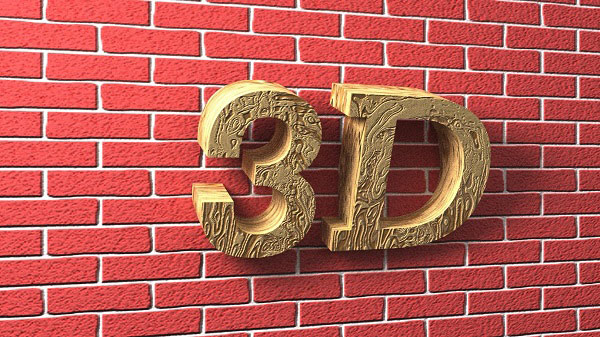
Check out more text effects work created in Photoshop
6. Web Ads
Producing on-line web advertisements becomes part of every designer’s toolkit. With a couple of faster ways, producing a stunning web advertisement that stands apart is a straightforward method in order to help your customers obtain their message out, as well as Photoshop is the ideal tool for it.

Click to check out more Photoshop’s web ads
7. Matte Paintings
Such kind of piece of art can be produced in Photoshop by simply mixing components by making using of non-destructive methods, painting with vivid shades, and also blur/smudge to develop a remarkable scene.

Explore more matte painting projects
8. Special Effects
An excellent special effect can be created by using filters and effects available in Adobe Photoshop. One such example of special effects as shown below.

9. Web Banners and Web Templates
Making web banners isn’t really one of the most extravagant of tasks on the planet, however it is one thing that every designer will certainly be needed to do at some time in their profession, possibly lot of times over.
Even though there are no set guidelines when it pertains to producing internet banners, it do without stating that the type needs to be considerable as well as the message punchy.
It is also about the placement of image and text appropriately in Photoshop.

Explore more web and projects created under the guidance of ADMEC trainers
While lots of web designers produce mockups in Adobe Fireworks as well as Dreamweaver, no design application provides you rather a lot control as Adobe Photoshop. It is the top tool for many web designers, for creating a beautiful and well-planned web layout.

10. Animations
Adobe has introduced this great feature to its community. Now we can create frame by frame gif and video animations in it using its Timeline palette. We can add audio, we can import video, and videos can be clipped in it, amazingly.
You can create small presentations, ad films (motion graphics based), and they all will have VO and background music too.
If you want to create and add above-listed projects in your portfolio, then ADMEC, one of the Premiere Adobe Photoshop Training Institute in Delhi to master the tools available in Photoshop.
Certificate course like Adobe Photoshop Course is a comprehensive course, where individuals will learn many useful Photoshop techniques along with perfect tips and tricks which make you a pro in no time.
Do not hesitate to experiment as well as incorporate various components to transform regular images right into spectacular posters.
Share your ideas, concepts or inquiries in the remarks area listed below. Additionally, have a look at our former collection of photoshop blog sites.
Stay tuned! A lot more fantastic blog posts get on the means!



