Do you want to know about the most useful HTML5 and CSS3 frameworks for making the UI development of your website easy? If yes then this blog is gonna help you in that.

When a website is designed with a grid based format, media queries and pictures then it is known as responsive design. Responsive designs are getting popular because more than 72% online users love to browse internet from mobile devices. Responsive frameworks are the combination of HTML5, CSS3 and JavaScript, a considerable number of these frameworks are open-source, free to download and rapidly customizable.
What are Frameworks?
Frameworks are the supporting systems which are used at the time of website development by the programmers. Along with saving their time for adding some explicit features it also helps in providing making webpage more interactive.
What are the features of Frameworks?
- Provides re-useable code.
- Helps in designing dynamic site in less time.
- It helps in building secure site.
- It is easy to access, configure as well as map the database.
- Some helps in providing web services in an easy manner.
Why do HTML developers need a framework?
Technology now is so minimalistic as well as appealing designs have been designed. Frameworks helps them to coding work that is done in hours, that same work can be done with the help of frameworks in just minutes. Also, the output is appreciable.
Most Useful HTML5 and CSS3 Frameworks
In this blog, we have listed some of the most popular HTML5 and CSS3 frameworks which every individual should know.
1. Twitter Bootstrap

It is developed by Twitter. Bootstrap gives developers access to tools that can help build a modern and feature-rich web pages without having to build components and grid styles.
- It is a common name for every front-end developer. Out of the top 100,000 websites, more than 20%+ rely on Bootstrap as their foundation.
- Getting started with Bootstrap is very simple, which is why many developers and designers have opted to use Bootstrap as their default HTML5 development framework.
Pros of Twitter Bootstrap :
- Large community of supporters.
- It can be used on any browser.
- Better features
- Easy to customize code.
Cons of Twitter Bootstrap :
- May be easy for some and difficult for some.
- It is heavy as compared to others.
- Standardised User Interface.
2. Foundation

It is managed by ZURB which has ensured continuous development and research in the field of responsive web design and how websites should be built for better design qualities and features. Foundation has become one of the most modern and reliable web development frameworks.
Foundation stands out with its ability.
- to deliver high-quality performance for modern devices, and custom application requirements.
- to build around a range of web development frameworks that can be used to build websites, email templates, as well as a separate framework for building complicated, dynamic and responsive apps which is possible because of an integration with Angular’s base.
- To deliver high-quality performance for modern devices, and custom application requirements.
- To create n number of web development frameworks. Those frameworks will be useful from designing a website to dynamic as well as complex applications. This all can be done through Angular’s base integration.
Pros of Foundation:
- No heavy customization is required.
- Grid system is flexible.
- Offers amazing widgets such as navigation, buttons etc.
Cons of Foundation:
- Less popular than Bootstrap.
- Lack of wider supporting community.
- Negligible support for troubleshooting sites.
- May be difficult for beginners.
3. UI Kit

It is a free, lightweight and modular front-end framework. Developed with LESS, UIkit has a well-structured, expandable and maintainable code.
- It also offers a grid system which is responsive, fluid and unstable.
- One can build navigation, buttons, modals, dropdown and much more.
- Its documentation will play a major role in understanding UI kit.
Pros of UI kit:
- A good option which is simple to use and learn.
- UI is lightweight and comprised of functionalities provided by other frameworks.
Cons of UI kit:
- It is infamous one.
- Less supporting community.
- No much resource to learn from.
4. HTML5 Boilerplate
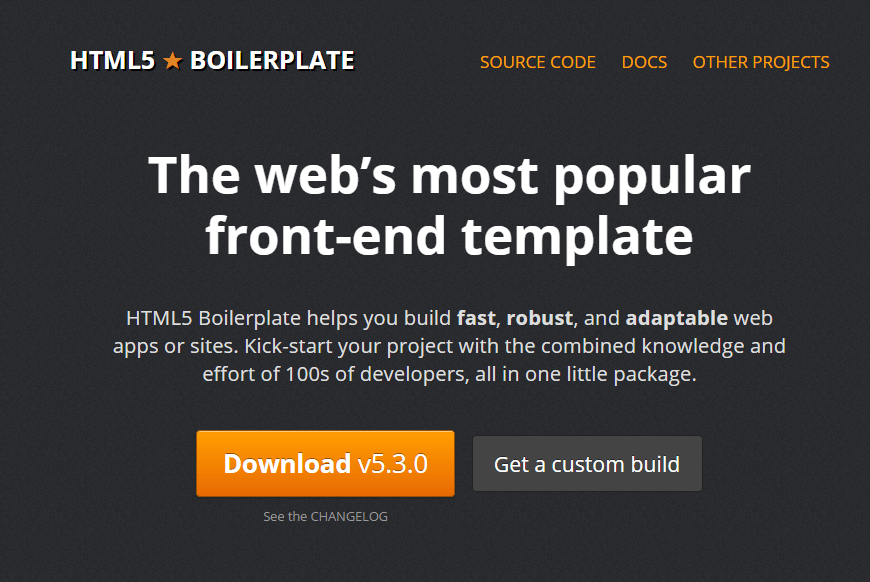
HTML5 Boilerplate provides HTML5 ready template that has been optimized to meet the most standard of HTML new features. By using this template, one can create a fast, robust and responsive website which can adapt to any kind of browser, even the old ones like Internet Explorer.
- It helps in assembling quick and versatile web applications and sites.
- It conveys superb site execution and freely keeps up server arrangement.
Pros of HTML Boilerplate:
- Can be used cross-browser.
- It gives optimized performance.
- It provides optional support for flash as well as XHR.
Cons of HTML Boilerplate:
- Many functions are not available.
- Some versions are there with incomplete documentation.
- Less support of the community.
5. HTML Kickstart
HTML Kickstart is a perfect framework. It is very thin and is a great help for designing of prototypes. It embeds HTML5, CSS3 as well as JavaScript and jQuery in it. On the basis of these languages only files as well as other elements are designed. They save a lot of the time of the developers.
Highlights of Kickstart are:
- It is clean.
- It helps in designing responsive Layout.
- There are 960 grids as well as 249 icons provided by this.
- It can be used on various browsers.
- It is easy to use for designers.
- It is built in CSS3 based buttons, tables, breadcrumbs and many more.
Pros of HTML Kickstart:
- Now, it is completely responsive.
- Documentation has been updated.
- It has smaller CSS as well as JS files.
Cons of HTML Kickstart:
- No large community of followers.
- Not the famous
6. Skeleton

Skeleton is a lightweight CSS framework which uses a 12-column grid system. Skeleton provides some fundamentals components like button, lists, table, forms which aimed to kick-start your development process.
- It has been built as a starter framework rather than a framework that can be used to build a fully functional website using complex UI components.
- It is based on a simple grid-based approach for building pages having a great look and feel.
Pros of Skeleton:
- It is super simple for beginners to learn.
- Good quality of types as well as web layouts is available.
- Skeleton’s code looks always clean and beginners find it very simple to grasp.
- It is best for the devices with less resolution.
Cons of Skeleton:
- Quality of CSS is not that good.
- Development time is too much.
- It has limited number of templates.
7. LeSS Framework
Are you bored with the other frameworks? Then this is for you. It is modern one used for designing amazing responsive webpages. Though, it is somewhat similar to Skeleton. It looks like a simple grid layout but designs every kind of webpage whether it is simple or complex.
Highlights of LeSS Framework:
- This has 2 parts one is for the 2 to 8 teams which is known as Basic LeSS and other one is for more than 8teams which is called LeSS Huge.
- It let believe in minimalistic framework approach.
- It is transparent.
- It helps in focusing on the whole product than the part of the product.
Pros of LeSS Framework :
- It is flexible
- Large number of teams can work together.
- Great community support.
Cons of LeSS Framework :
- Least prescriptive method.
- Many not go that well with smaller projects.
- Not that easy for the beginners.
8. Sprout
SproutCore is the JavaScript based framework. It is becoming powerful day by day. Its community is becoming stronger day by day. It is designed by taking inspiration from Cocoa. Though it provided amazing features, the best part is that all of them are free. It is based on a MVC model. It can be calibrated with third party frameworks.
Highlights of SproutCore :
- It forms highly optimized designs.
- The webpages are versatile, rich as well as responsive designs.
- The best one is that you can get complete offline support.
- It has in memory database with all the queries.
- It is well organised as well as easy to maintain.
Pros of SproutCore:
- It is fast.
- Completely responsive.
- It provides UI bindings.
Cons of SproutCore:
- It is not good with third party applications.
- No large community support.
- Web presentation layer is not there.
9. CreateJS
CreateJS is a suite of modular libraries and tools that enable rich interactive content on open web technologies via HTML5.
It has components like
- HTML5 sound,
- Object administration and much more.
The CreateJS Suite is a combination of: EaselJS, SoundJS, TweenJS, PreloadJS, and Zoe.
Pros of Createjs:
- Easy to learn
- Well Documented
Cons of Createjs:
- No large community to support.
- Some may find it difficult.
- Heavyweight.
10. Pure
It offers little CSS modules for making the system mainly for mobiles. It has responsive formats for frameworks, tables or menus.
- It expands on Normalize.css and is ideal for any screen size.
- Building a web app that works both on desktop and mobile, then Pure from Yahoo should be considered.
- Pure has much better performance when it comes to mobile devices than Bootstrap. Pure comes as a pure CSS framework only. Build on top of Normalize.css.
Pros of Pure:
- It is lightweight.
- It is responsive by default.
- Easy to learn.
Cons of Pure:
- One cannot design fixed layout.
- Built with just mobile view in mind.
FAQs
Q1: What are HTML5 Responsive Designs?
A1: HTML5 responsive designs are the webpage designs which are designed using HTML5, CSS as well as JavaScript. This helps in use of functionality of same website on all the platforms whether it is desktop or mobile.
Q2: Which is the easiest web framework?
A2: Meteorjs is considered as the easiest web framework. This is because the approach that this framework uses is very simple and serves the purpose.
Q3: Is jQuery a framework?
A3: No, jQuery is not a framework rather it is a tool which helps in making of implementation of things easier.
Q4: Is HTML5 a framework?
A4: No, HTML5 is not a framework. It is a scripting language that is used to prepare a complete structure of a webpage.
Q5: How many JavaScript Frameworks are there?
A5: There are total 5 JavaScript frameworks which are now a days gaining popularity. They are namely:
- React
- Vue
- Angular
- Ember
- Backbone.js
Currently the rise of responsive web design techniques, which facilitate the development of websites that can adapt to various resolutions for different mobile and desktop devices, is leading to the emergence of responsive frameworks. Using any of the above responsive frameworks will be beneficial as per your needs. Frameworks will save a lot of time!
What are the frameworks that you will suggest? We would love to hear your input on this question and would be more than happy to expand this list of resources to better help developers.
View Full Presentation on slideshare: Introduction to User Experience Design
Introduction to User Experience Design from ADMEC Multimedia Institute
View Full Presentation on slideshare:Responsive web design – Tips & Tricks
Responsive web design – tips & tricks from ADMEC Multimedia Institute



